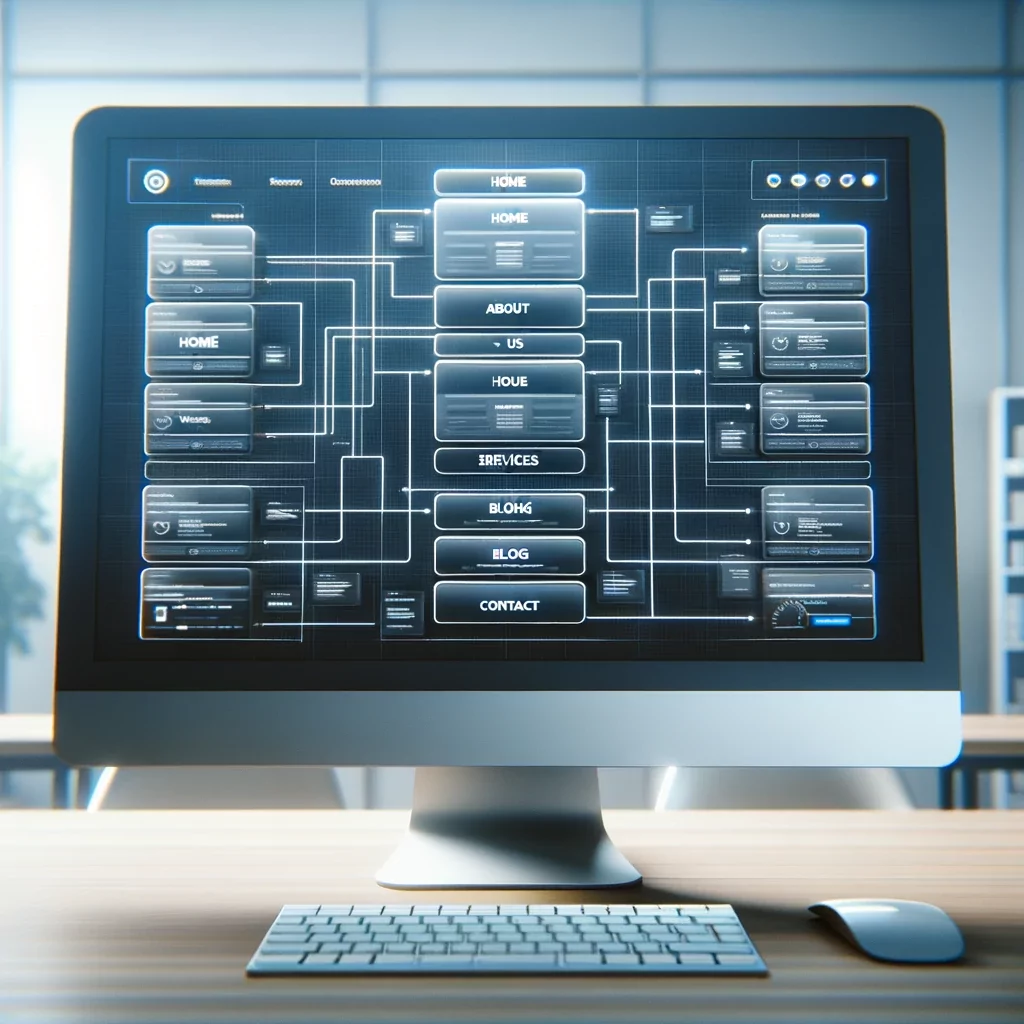Welcome to PageGenie, where we specialize in helping BigCommerce businesses improve their online presence through effective search engine optimization (SEO) strategies. In this article, we will explore the importance of crawl optimization for SEO and how it can significantly impact your website’s visibility and organic performance.
We will also discuss the concept of crawl budget, its limitations, and the significance of crawl efficacy in achieving better indexing and search rankings. Additionally, we will provide practical tips and techniques for diagnosing and optimizing crawl issues, ensuring fast indexing, and implementing advanced strategies for crawl optimization. Let’s dive in!
- Understand the importance of crawl optimization for SEO
- Learn about crawl budget and its limitations
- Discover the significance of crawl efficacy for indexing and organic performance
- Diagnose crawl issues and identify potential factors that hinder crawl and indexing
- Optimize crawl for fast indexing by improving server response and page load speed
- Utilize XML sitemap and URL Inspection API for effective crawling
- Implement advanced techniques such as structured data, internal linking, and URL canonicalization for better crawlability
Understanding Crawl Budget: Maximizing Googlebot’s Crawling Efficiency
When it comes to optimizing your website for search engine optimization (SEO), crawl optimization plays a crucial role in ensuring that your content gets indexed and ranked by search engines like Google. In this section, we will delve deeper into the concept of crawl budget and explore the factors that determine crawl rate limit and influence crawl demand.
We will also address some common misconceptions and limitations associated with crawl budget. By understanding these key aspects, you can effectively guide Googlebot to crawl your important URLs and improve your website’s crawl efficacy.
Factors that Determine Crawl Rate Limit
The crawl rate limit refers to the speed at which Googlebot can fetch your website’s resources without impacting its performance. A responsive server that can handle requests quickly leads to a higher crawl rate. However, several factors can influence the crawl rate limit:
- Server Performance: A highly performant server is critical for ensuring a fast and healthy server response. If your server responds slowly or experiences errors and connection timeouts, Googlebot may slow down or even stop crawling your site.
- Server Capacity: The capacity of your server to handle simultaneous requests can also impact the crawl rate limit. If your server is overloaded with requests, it may result in slower crawl rates.
- Website Structure: The structure and organization of your website can affect the crawl rate limit. Websites with complex navigation or excessive levels of nested pages may experience slower crawl rates.
By optimizing these factors, you can ensure a fast and healthy server response, allowing Googlebot to crawl your website more efficiently.
Factors that Influence Crawl Demand
Crawl demand refers to the number of URLs that Googlebot visits during a single crawl based on the demand for indexing or reindexing. Several factors can influence crawl demand:
- Popularity of Content: Highly popular and frequently updated content tends to have higher crawl demand. Googlebot prioritizes crawling URLs that are more likely to be relevant and valuable to users.
- Staleness of Content: Fresh and recently updated content is more likely to have higher crawl demand. Googlebot aims to provide users with the most up-to-date information, so it prioritizes crawling URLs that have been recently modified.
- Internal and External Links: The presence of internal and external links pointing to your content can influence crawl demand. URLs with more inbound links are often considered more important and are crawled more frequently.
Understanding these factors can help you optimize your website’s crawl demand by creating high-quality, relevant, and frequently updated content that attracts Googlebot’s attention.
Misconceptions and Limitations of Crawl Budget
Many website owners and SEO professionals mistakenly believe that crawl budget is a crucial metric for optimizing crawl efficiency. However, crawl budget is often misunderstood and can lead to misguided optimization efforts. Here are some common misconceptions and limitations associated with crawl budget:
- Crawl Budget is a Vanity Metric: Focusing solely on increasing the total number of crawls is not necessarily beneficial for SEO performance. It’s more important to prioritize crawling URLs that have value and have been recently updated.
- Fluctuations in Crawl Statistics: Crawl statistics can fluctuate from day to day due to various factors, such as server performance, content updates, and Google’s algorithm changes. These fluctuations may not always correlate with fast indexing or improved SEO performance.
- Not All URLs are Crawled Equally: Googlebot does not crawl every URL it discovers. It prioritizes crawling URLs that are assigned a high enough priority based on factors like content relevance, popularity, and freshness.
By understanding these misconceptions and limitations, you can focus on optimizing crawl efficacy rather than obsessing over crawl budget. In the next section, we will explore the significance of crawl efficacy and how it can impact your website’s indexing and organic performance.
In summary:
- Understanding crawl optimization is crucial for improving your website’s search engine ranking and indexing.
- Factors that determine crawl rate limit include server performance, server capacity, and website structure.
- Factors that influence crawl demand include the popularity of content, staleness of content, and the presence of internal and external links.
- Common misconceptions and limitations of crawl budget include it being a vanity metric, fluctuations in crawl statistics, and not all URLs being crawled equally.
The Significance of Crawl Efficacy: Maximizing Your Website’s SEO Potential
Crawl efficacy is a key factor in search engines like Google indexing and ranking your content when it comes to optimizing your website for search engine optimization (SEO). In this section, we will explore the definition of crawl efficacy and its relevance to SEO. We will also discuss how to measure crawl efficacy using server log files or the URL Inspection API. Finally, we will highlight the benefits of optimizing crawl efficacy for better indexing and organic performance.
What is Crawl Efficacy and Why Does it Matter?
Crawl efficacy refers to the time delay between the creation or update of an SEO-relevant page and the next Googlebot crawl. In other words, it measures how quickly your content gets crawled after being published or significantly changed. Crawl efficacy is a key metric because it determines how soon your content can appear on Google and start impacting your search rankings.
For example, if you have time-limited or first-to-market content strategies, a high crawl efficacy ensures that your new content appears on Google quickly, giving you a competitive edge. Similarly, if you have content republishing strategies or technical SEO tactics, a fast crawl efficacy ensures that your refreshed content can start impacting your rankings sooner.
Measuring Crawl Efficacy: Server Log Files and URL Inspection API
Measuring crawl efficacy can be done using server log files or the URL Inspection API provided by Google Search Console. By analyzing the time difference between the database create or update datetime and the next Googlebot crawl, you can calculate the crawl efficacy for a specific URL.
Alternatively, you can use the XML sitemap lastmod date and query URLs in the URL Inspection API to track the last crawl status and calculate the indexing efficacy for newly created URLs.
These measurements allow you to assess how quickly your SEO-relevant pages are being crawled and indexed by Google. By monitoring crawl efficacy, you can identify any delays or issues that may be hindering the indexing of your content and take appropriate actions to improve it.
Benefits of Optimizing Crawl Efficacy for Indexing and Organic Performance
Optimizing crawl efficacy offers several benefits for your website’s indexing and organic performance:
- Improved Indexing Speed: By minimizing the time delay between content creation or updates and the next Googlebot crawl, you can ensure that your SEO-relevant pages get indexed quickly. This means your content can appear on Google sooner, increasing its visibility and potential for organic traffic.
- Enhanced Organic Performance: When your SEO-relevant pages are crawled and indexed faster, they have a better chance of ranking higher in search results. This can lead to increased organic traffic, higher click-through rates, and improved overall search engine visibility.
- Diagnosing SEO Issues: By tracking crawl efficacy, you can identify patterns and trends in how fast content from different sections of your site is being crawled. This can help you diagnose any SEO issues that may be affecting the crawl and indexing of your content, allowing you to make targeted optimizations.
By optimizing crawl efficacy, you can ensure that your website’s SEO-critical content is surfaced to your audience across Google in a timely manner. In the next section, we will explore how to diagnose crawl issues and address slow crawl and indexing problems.
In summary:
- Crawl efficacy measures the time delay between content creation or updates and the next Googlebot crawl.
- Measuring crawl efficacy can be done using server log files or the URL Inspection API.
- Optimizing crawl efficacy improves indexing speed, enhances organic performance, and helps diagnose SEO issues.
Diagnosing Crawl Issues: Identifying and Addressing Slow Crawl and Indexing Problems
Optimizing crawl efficacy is crucial for ensuring that your website’s SEO-relevant pages get crawled and indexed quickly by Google. In this section, we will explore how to diagnose crawl issues and identify potential factors that hinder crawl and indexing of new or updated content.
By understanding these issues, you can implement effective strategies to address slow crawl and indexing problems and improve your website’s overall crawl efficiency.
Analyzing URL Patterns to Identify Crawl Speed for Different Sections of a Website
One of the first steps in diagnosing crawl issues is to analyze URL patterns to understand how fast content from various sections of your website is being crawled. By examining the crawl speed for different sections, you can identify any discrepancies or delays that may be affecting the indexing of your content.
Start by categorizing your website’s URLs into different sections based on their content or purpose. For example, you may have sections for blog posts, product pages, category pages, and so on. Then, monitor the crawl frequency and speed for each section using tools like Google Search Console or third-party SEO software.
Look for patterns or trends in the crawl speed for each section. Are certain sections consistently crawled faster than others? Are there any sections that are rarely crawled or have significantly slower crawl speeds? These insights can help you pinpoint potential issues and prioritize your optimization efforts.
Identifying Potential Factors that Hinder Crawl and Indexing
Once you have identified sections of your website with slow crawl speeds, it’s important to investigate the potential factors that may be hindering crawl and indexing. Here are some common factors to consider:
- Server Performance: Slow server response times or server errors can significantly impact crawl speed. Ensure that your server is properly configured and optimized for fast response times.
- Website Structure: Complex website structures, excessive levels of nested pages, or broken internal links can make it difficult for Googlebot to crawl and index your content efficiently. Review your website’s structure and internal linking to ensure a smooth crawl experience.
- Technical Issues: Issues with your website’s robots.txt file, meta tags, or canonical tags can prevent Googlebot from properly crawling and indexing your content. Conduct a thorough technical audit to identify and resolve any issues.
- Content Updates: If your website frequently updates content, ensure that you are using proper caching and versioning techniques to notify Googlebot of content changes. This can help expedite the crawl and indexing process.
By identifying and addressing these potential factors, you can optimize your website’s crawl efficiency and improve the indexing of your SEO-relevant pages.
Strategies to Address Slow Crawl and Indexing Issues
Once you have identified the factors that may be hindering crawl and indexing, it’s time to implement strategies to address these issues. Here are some effective strategies to improve crawl efficiency:
- Optimize Server Response Time: Ensure that your server is fast and responsive by optimizing server configurations, leveraging caching techniques, and using content delivery networks (CDNs) if necessary.
- Improve Website Structure: Simplify your website’s structure and navigation to make it easier for Googlebot to crawl and index your content. Use clear and concise URLs, avoid excessive levels of nested pages, and ensure proper internal linking.
- Fix Technical Issues: Conduct a thorough technical audit to identify and resolve any issues that may be preventing Googlebot from properly crawling and indexing your content. This includes checking your robots.txt file, meta tags, canonical tags, and other technical elements.
- Optimize Content Updates: Implement proper caching and versioning techniques to notify Googlebot of content changes. This can help expedite the crawl and indexing process for updated content.
Remember to monitor the impact of these optimizations and make adjustments as needed.
In summary:
- Analyze URL patterns to identify crawl speed for different sections of your website.
- Identify potential factors that hinder crawl and indexing, such as server performance, website structure, technical issues, and content updates.
- Implement strategies to address slow crawl and indexing issues, including optimizing server response time, improving website structure, fixing technical issues, and optimizing content updates.
Optimizing Crawl for Fast Indexing
One of the key factors in optimizing crawl for fast indexing is ensuring a fast and healthy server response. A highly performant server is critical for allowing Googlebot to crawl your website efficiently. When your server responds quickly, Googlebot can fetch your website’s resources without impacting its performance, resulting in a higher crawl rate.
To ensure a fast and healthy server response, there are several steps you can take:
- Optimize Server Configuration: Review your server configuration and make sure it is properly optimized for performance. This includes optimizing caching settings, enabling compression, and leveraging browser caching.
- Use Content Delivery Networks (CDNs): Consider using a CDN to distribute your website’s resources across multiple servers located in different geographic locations. This can help reduce server response time and improve overall website performance.
- Monitor Server Performance: Regularly monitor your server’s performance to identify any issues that may be impacting its response time. Use tools like Google PageSpeed Insights or Pingdom to measure server response time and identify areas for improvement.
By ensuring a fast and healthy server response, you can optimize crawl for fast indexing and improve your website’s overall crawl efficiency.
Improving Page Load Speed and User Experience
In addition to a fast server response, page load speed is another crucial factor in optimizing crawl for fast indexing. Googlebot prioritizes crawling websites that load quickly and provide a positive user experience. By improving your website’s page load speed, you can increase the number of URLs that Googlebot can crawl in the same amount of time.
To improve page load speed and user experience, consider the following strategies:
- Optimize Image Sizes: Compress and optimize images to reduce their file size without sacrificing quality. Use image compression tools or plugins to automatically optimize images on your website.
- Minify CSS and JavaScript: Minify your CSS and JavaScript files to reduce their file size. Remove unnecessary whitespace, comments, and code to improve load times.
- Enable Browser Caching: Leverage browser caching to store static resources, such as CSS and JavaScript files, on the user’s device. This allows subsequent page loads to be faster, as the resources are retrieved from the cache instead of the server.
- Implement Lazy Loading: Use lazy loading techniques to defer the loading of non-critical resources, such as images or videos. This can significantly improve initial page load times.
By implementing these strategies, you can improve your website’s page load speed and user experience, leading to faster crawl times and better crawl efficiency.
Utilizing XML Sitemap and URL Inspection API for Effective Crawling
XML sitemaps give search engines a list of your website’s URLs you wish to have crawled and indexed. When you submit an XML sitemap to Google, you make sure it discovers and crawls all your crucial URLs.
The URL Inspection API, on the other hand, allows you to query URLs in the Google Search Console for their last crawl status. By monitoring the last crawl status of your URLs, you can track how quickly they are being crawled and indexed by Googlebot.
To effectively utilize XML sitemaps and the URL Inspection API, consider the following tips:
- Create an XML Sitemap: Generate an XML sitemap that includes all the important URLs on your website. Make sure to update the XML sitemap whenever you add or remove URLs.
- Submit the XML Sitemap to Google: Submit the XML sitemap to Google Search Console to ensure that all your important URLs are discovered and crawled by Googlebot.
- Monitor the Last Crawl Status: Use the URL Inspection API to query the last crawl status of your URLs. This can help you track how quickly your URLs are being crawled and indexed by Googlebot.
In summary:
- Ensuring a fast and healthy server response is crucial for optimizing crawl for fast indexing.
- Improving page load speed and user experience can increase the number of URLs that Googlebot can crawl in the same amount of time.
- Utilizing XML sitemaps and the URL Inspection API can help guide Googlebot to crawl your important URLs effectively.
Advanced Techniques for Crawl Optimization
Leveraging Structured Data and Internal Linking for Better Crawlability
Structured data and internal linking are two powerful techniques that can significantly improve the crawlability of your website. By implementing structured data markup and optimizing internal linking, you can guide Googlebot to discover and crawl your important URLs more effectively.
Structured Data
Structured data markup provides additional context and information about your website’s content to search engines. By using schema.org markup, you can define the type of content on your pages, such as articles, products, events, and more.
This helps search engines understand your content better and can lead to enhanced visibility in search results. Implementing structured data markup can also improve the crawlability of your website by providing clear signals to Googlebot about the relevance and importance of your content.
Internal Linking
Internal linking refers to the practice of linking to other pages within your website. By strategically linking to relevant and important pages, you can create a logical and hierarchical structure for your website. This not only helps users navigate your site but also provides clear paths for Googlebot to discover and crawl your content.
When implementing internal linking, consider using descriptive anchor text that includes relevant keywords. This can further enhance the crawlability and SEO value of your internal links.
Implementing URL Canonicalization and Redirects for Efficient Crawling
URL canonicalization and redirects are essential techniques for ensuring efficient crawling and indexing of your website. By implementing proper URL canonicalization and redirects, you can consolidate duplicate content, resolve URL variations, and guide Googlebot to the preferred version of your URLs.
URL Canonicalization
URL canonicalization is the process of selecting the preferred URL for a piece of content when multiple URLs point to the same content. This is important because search engines may treat different URLs as separate pages, leading to duplicate content issues and dilution of SEO value.
By implementing canonical tags in your HTML code, you can specify the preferred URL for a piece of content and inform search engines about the canonical version. This helps consolidate the SEO value of your content and ensures that Googlebot crawls and indexes the preferred URL.
Redirects
Use redirects to automatically direct users and search engines from one URL to another. They’re often needed when a page permanently moves or when multiple URL variations point to the same content. By setting up redirects, you help Googlebot find the right version of your URLs and avoid crawling and indexing problems.
The most common type of redirect is the 301 redirect, which indicates a permanent move. This type of redirect passes the SEO value from the old URL to the new URL, ensuring that Googlebot recognizes the change and updates its index accordingly.
Monitoring Crawl Stats and Making Data-Driven Optimizations
Monitoring crawl stats and making data-driven optimizations is a crucial aspect of crawl optimization. By regularly analyzing crawl data and making informed optimizations, you can improve the crawlability and indexing of your website.
Crawl Stats
Crawl stats provide valuable insights into how Googlebot is crawling your website. They include information such as the number of pages crawled per day, the time spent downloading pages, and the response codes encountered during crawling.
By monitoring crawl stats, you can identify any anomalies or issues that may be affecting the crawlability of your website. For example, a sudden decrease in the number of pages crawled may indicate a problem with server performance or a technical issue that needs to be addressed.
Data-Driven Optimizations
After analyzing crawl stats, identify areas for improvement and optimize your website based on the data. For instance, if certain sections of your website receive less frequent crawls, prioritize internal linking to those sections and make sure Googlebot can easily access important pages.
Similarly, if you identify pages with high response times or frequent server errors, you can optimize server configurations or address technical issues to improve crawl efficiency.
In summary:
- Leverage structured data markup and internal linking to improve crawlability.
- Implement URL canonicalization and redirects to consolidate duplicate content and guide Googlebot to the preferred version of your URLs.
- Monitor crawl stats and make data-driven optimizations to enhance crawlability and indexing.
BigCommerce Sitemap Features
Navigating the vast digital marketplace requires a strategic approach, especially when it comes to enhancing your website’s visibility. A sitemap is an essential tool in this endeavor, acting as a roadmap that guides search engines through the maze of your website. For businesses leveraging BigCommerce, understanding and optimizing your sitemap is critical. Let’s delve into BigCommerce’s sitemap features and its significance.
What is a Sitemap?
A sitemap is a well-structured map of your website. Its primary role is to assist search engines in finding, crawling, and indexing your website’s content. Think of it as a roadmap that indicates which pages on your site are of utmost importance, allowing search engines to prioritize these pages during crawls.
For those using BigCommerce, the platform employs XML sitemaps, which are among the most popular and widely used formats.
Accessing Your Sitemap on BigCommerce
Every BigCommerce store comes with a sitemap ready to be utilized. To access it, simply navigate to yourdomain.com/xmlsitemap.php. This URL becomes essential when you’re ready to introduce your sitemap to various search engines.
Submitting Your Sitemap
Having a sitemap is one thing; ensuring search engines are aware of it is another. To improve your store’s visibility on search engines, you’ll need to submit your sitemap. Once search engines index your sitemap, your store’s web pages can be more prominently displayed in search results. For an in-depth guide on this process, BigCommerce provides ample resources to guide you through each step.
Frequently Asked Questions (FAQ)
- Do I need to manually update the links in my sitemap?
No, BigCommerce automatically updates the links in your sitemap. Whenever search engines scan your website, they’ll always find the most recent links. - When is the right time to re-submit my sitemap?
Major store changes warrant a sitemap re-submission. This includes events like changing your domain or making substantial alterations to your product catalog. Routine updates don’t necessitate a re-submission. - What’s included in my sitemap?
Your sitemap covers products, categories, brands, content web pages, and blog entries, but only if they are marked as visible. - Why are some items missing from my sitemap?
For complete coverage, ensure that all items are associated with the correct channel and are marked visible. Also, certain nuances, like having no published blog posts, can prevent certain links from appearing. - Is there a page limit for my sitemap?
Google’s XML Sitemap has a 50,000 page URL limit. However, BigCommerce cleverly indexes URLs into separate sitemaps based on page type. This provides enhanced SEO benefits, from tracking sitemap progress to potentially boosting your store’s traffic.
Wrapping Up
Crawl optimization stands at the core of efficient SEO, acting as the linchpin that connects your content with search engines. By understanding and harnessing the power of crawl rate limits, demand, and efficacy, you can set the foundation for a more seamless and effective indexing process.
PageGenie emphasizes the need to be proactive rather than reactive. Continually monitoring, diagnosing, and fine-tuning your website’s crawlability ensures that you’re always ahead of any potential issues, leading to a swift and efficient connection between your content and your audience through search engines.
Keep learning more from our rich knowledge database, check out our latest article: International SEO for BigCommerce: Targeting Global Markets Effectively