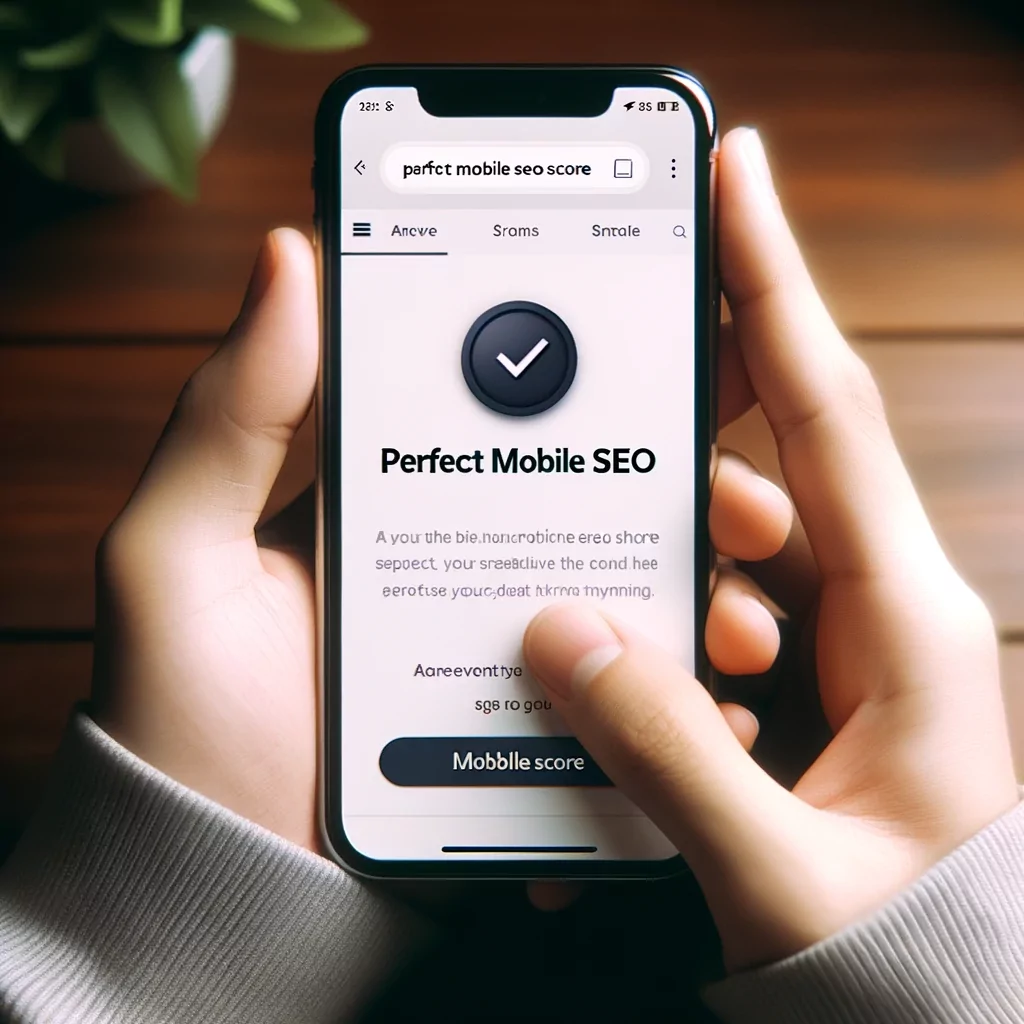In the current digital landscape, mobile users are flooding online platforms in record numbers, making mobile optimization a necessity for your Magento store. By making your site mobile-friendly, you don’t just enhance your visibility on search engines but also significantly enrich the user experience. This can contribute to long-lasting customer relationships. We’ll explore these aspects of Magento store mobile optimization so let’s get to it.
The Big Picture: Challenges and Opportunities
While the primary thrust of this discussion centers on mobile optimization for Magento stores, we also want to explore what you’re up against. Magento 2 stores, while similar, offer their own unique challenges that you need to be aware of. We’re talking things like screen size considerations, processing power limitations, and interface quirks.
Top Strategies for Magento Mobile Optimization
Implementing Responsive Design
One of the initial steps for effective mobile optimization is to embrace a responsive design approach. This ensures that whether a visitor is using a desktop, a smartphone, or something in between, your site’s layout and content will adjust. And guess what? Google’s search algorithm also gives brownie points to websites that employ responsive design, amplifying your SEO gains.
Image Optimization
Large image files can bog down your website and lead to slow loading times, thereby diminishing the user experience. Tools like WebP allow you to compress these images without sacrificing quality. This is particularly important because mobile users often have limited bandwidth, making fast load times essential for user retention.
Deploy Mobile-Specific Features
Beyond having a responsive design and optimized images, you should look at introducing features specifically targeted at mobile users. This includes mobile-friendly menus, click-to-call buttons, and touch-friendly interactive elements. These features facilitate a smoother browsing experience and can positively influence customer engagement.
Monitor and Test
After you’ve added the new mobile-specific features, it’s imperative to test their functionality across different mobile devices. You should also regularly use tools like Google’s Mobile-Friendly Test to uncover and address issues. Monitoring elements such as page load time, layout consistency, and overall usability are also critical for long-term success.
Lighter Design for Faster Load Times

Consider Simplicity
Heavy design elements like carousel sliders and pop-ups may need a second look when you’re optimizing for mobile. Adopting a streamlined, simpler design not only speeds up page load times but also makes navigation more intuitive, which can positively affect conversion rates.
Animation and Style Considerations
Adjusting your CSS for mobile environments can also speed up the browsing experience. Techniques like CSS separation for desktop and mobile, hardware-accelerated content, and predefined dimensions in CSS help in enhancing page loading and rendering times.
Magento 2: Special Cases and Challenges
Screen Size and Orientation
Mobile screens, being significantly smaller than desktops, provide opportunities to make optimization even more efficient by deferring content loading. The portrait mode in mobile devices allows you to employ smaller image sizes, further reducing bandwidth usage.
Interface and User Experience
The mobile user experience differs significantly from the desktop, particularly in terms of typing and navigation. Slow-loading sites can exacerbate these differences, causing users to abandon your site without completing their transactions.
Audience Segmentation
Given that a significant number of users exclusively browse the internet on their mobile devices, understanding their unique needs and preferences is vital. Addressing these different audience segments can help improve your store’s overall performance.
Should You Convert to a Mobile App?
Creating a dedicated mobile app for your Magento store is an option, but it’s a resource-heavy commitment. Before you jump in, consider whether it’s feasible to maintain different versions of the app and manage continuous testing. As an alternative, implementing Progressive Web Apps (PWAs) can deliver a solid user experience without the need for a separate app.
Final Thoughts
Ensuring your Magento store is optimized for mobile users isn’t just a trendy move; it’s a business imperative for sustained growth. A strategic approach that includes continuous monitoring and refinement will serve you well in capturing and retaining this ever-expanding user base.