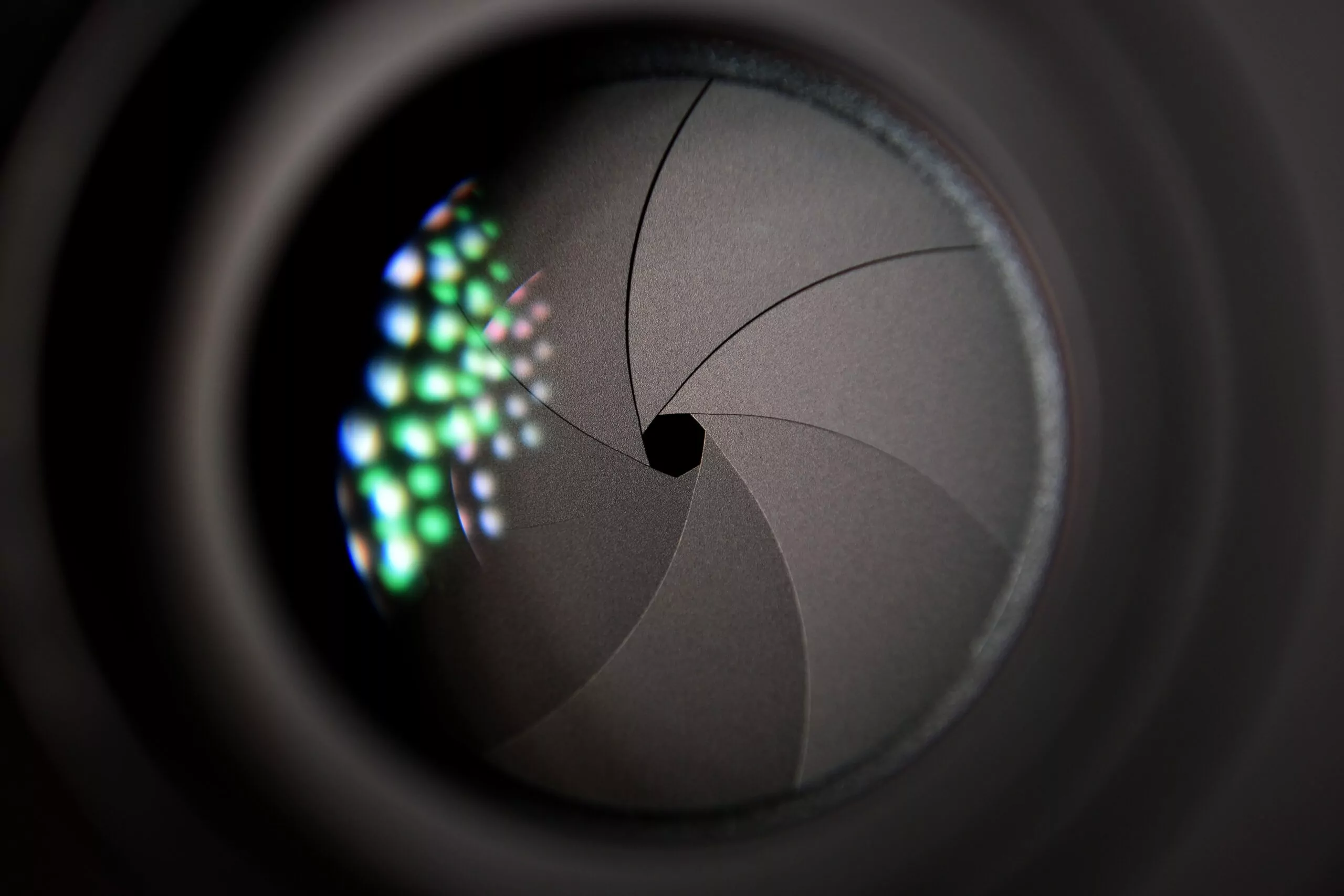Many BigCommerce entrepreneurs get fixated on creating the perfect logo even before their business kicks off. While logos are important, this often leads to an oversight when it comes to the actual launch—product photography and branded imagery are pushed to the sidelines. Let’s investigate image optimization for BigCommerce and how it works:
Imagery: The Silent Conductor of Brand Messaging
In a digitally-connected world, visuals are more impactful than ever. They’re not just placeholders; they drive your message home and encourage potential customers to either engage or bounce. Images work side-by-side with video to capture consumer attention across multiple touchpoints. Whether it’s product pages, category pages, homepages, or social media platforms—images are everywhere, except maybe Google AdWords.
Google’s Speed Update: What It Means for Your Images
Interestingly, even Google’s algorithms now consider page load speed, thanks to an update announced in January 2018. Two key factors that affect this speed are excessive Javascript and unoptimized images. Platforms like BigCommerce address these challenges by offering built-in functionalities to help with optimization.
Why Image Optimization Matters
First Impressions Are Crucial
Your images are the first things that customers engage with. Within a few seconds, these visuals help them decide whether your product is worth considering, reinforcing the adage that a picture really is worth a thousand words.
The Tangibility Factor
People still miss the tactile experience of retail shopping. Good product photography compensates for this by providing detailed, high-quality images that allow consumers to virtually ‘touch’ the products they’re interested in.
Mobile Shopping and Imagery
The shift towards mobile shopping emphasizes the importance of images even further. Consumers are relying on visuals more than textual descriptions to make their buying decisions, and this trend is only expected to grow.
Bad Images Can Backfire
Using poor-quality or unoptimized images not only affects user experience but also impacts your search engine rankings. A well-optimized image can make or break your position on search engine results.
A Quick Guide to Optimization
Starting with the Right Photos
Quality in ecommerce photography starts from the very first snapshot. A good setup doesn’t have to break the bank; even a smartphone with a decent camera will suffice for basic needs. Additionally, investing in a steady light source and a neutral backdrop can elevate your photographs significantly.
Showcasing Multiple Angles
Effective product photography goes beyond just one angle. Include long-shots to give a real-life perspective, medium shots to reveal the overall look, and close-ups to highlight intricate details. This multi-faceted approach provides a comprehensive view of your product.
The Case for White Backgrounds
Standardizing your images with a white background achieves a uniform look and enhances product visibility. It also simplifies the editing process and meets the requirements of platforms like Google Shopping and Amazon.
Getting the Dimensions Right
Size does matter when it comes to images. Oversized images slow down page loading times, while undersized ones compromise quality. Platforms like BigCommerce recommend specific dimensions to maintain a balanced look across your site.
By giving due attention to image optimization, you’re not just sprucing up your online store; you’re enhancing user experience, boosting SEO, and ultimately, driving sales.
Focus on Page Load Speeds
Your online store’s page load speed plays a vital role in retaining visitors. One way to improve this is by picking the appropriate image format. Your BigCommerce store supports three main image types: JPG/JPEG, GIF, and PNG. Each has its pros and cons.
JPG/JPEG: Good for Detailed Photos
JPEG files usually hit the sweet spot of quality and file size. Ideal for complex images and photographs, they support a wide range of colors. Use JPEGs for product photos and backgrounds to achieve a balance between quality and load speed.
GIF: Simple and Animated
GIF files come in handy for simple images, icons, or thumbnails due to their smaller file size. They’re also unique in supporting animations. But remember, as image complexity increases, GIFs become less efficient in terms of color processing.
PNG: Clarity with a Cost
PNG files are your go-to if you need a transparent background or a wider range of colors. They’re also better for multiple editing cycles. However, the high quality comes at the expense of a larger file size.
Tool for Image Compression
If you’re not using BigCommerce, or if you’re looking for additional compression options, try a service like TinyJPG. This tool analyzes your image and automatically reduces file size while maintaining visual quality.
The Lowdown on Image Compression Levels
Compressing for Convenience and Quality
When using JPEGs, you can alter the compression levels to manage file size. Lowering the compression will reduce the file size but sacrifice image quality. It’s crucial to find the balance that suits your needs and your audience’s expectations.
Example: Compression Variety
Imagine a product image saved at high, medium, and low compression settings. The high-compression image will load faster but may lose some detail. Conversely, the low-compression image will maintain quality but slow down page loading. The medium setting usually offers the best of both worlds.
When Not to Use JPEG
Avoid JPEGs when you have images with sharp lines, icons, or when you plan multiple edits. These situations call for a PNG to ensure the integrity of the visual elements.
Free Tools for Image Compression
Need to Compress? No Problem.
Many free image editing tools allow you to fine-tune the compression levels of your JPEG files. If your preferred software lacks this feature, third-party tools can help. Services like TinyJPG let you upload JPG and PNG files for optimal compression without compromising quality.
Takeaway: Optimal Images for Better Performance
In conclusion, optimizing your images can make a noticeable impact on your online store’s performance. It can improve page load times, enhance user experience, and possibly improve your SEO ranking. Make sure to choose the right format, utilize proper compression settings, and take advantage of free tools to get the most out of your images.
Wrapping Up
In the realm of e-commerce and online browsing, images aren’t just aesthetic frills; they’re workhorses that carry a heavy load in shaping user experience and SEO. From picking the right image format to tweaking the level of compression, each choice matters. Remember, JPEGs offer a handy balance for most purposes, but PNG and GIF have their moments too.
Experiment with settings, especially when dealing with high-stakes product photos. And don’t overlook the SEO capabilities of your images, including file naming and alt text. But remember, all these optimizations mean nothing if your page takes forever to load, so balance is key. TinyJPG and similar services can help you find this sweet spot.
Check out our latest blog post: Boosting Organic Traffic: How BigCommerce’s Built-in Features Can Help.