As an eCommerce store owner, you understand the significance of enhancing sales and user experience, which can be achieved when you add a landing page to Shopify. To maximize your eCommerce store’s potential, we’ll explore the advantages of creating Shopify landing pages that can drive traffic and conversions through various methods. I’ll guide you through based on my own experiences and best practices.
We’ll cover different methods on how to create landing pages with Shopify’s built-in systems, third-party apps like PageGenie, or customizing with HTML and CSS. Furthermore, we’ll delve into the advantages of using third-party apps for automated text generation around products, SEO optimization through FAQs sections, and mobile-friendly layouts.
Lastly, we’ll address common mistakes when you add a landing page to Shopify such as not optimizing for mobile devices or neglecting FAQ sections. To wrap up our discussion, we will provide tips on crafting the perfect landing page with high-quality images/videos and clear calls-to-action.
Table of Contents:
- Benefits of Adding a Landing Page to Shopify
- A. Increased Visibility
- B. Improved User Experience
- C. Enhanced SEO Optimization
- How to Add a Landing Page to Shopify
- Advantages of Using Third-Party Apps for Landing Pages on Shopify
- Common Mistakes When Adding a Landing Page to Shopify
- 5 Tips for Creating the Perfect Landing Page on Shopify
- FAQs in Relation to add a Landing Page to Shopify
- Conclusion
Want to have our AI build your landing page for you in 1 minute? Create a free account at PageGenie.io
1. Benefits of Adding a Landing Page to Shopify
If you’re a proprietor of an ecommerce store, CEO, or marketing head seeking to expand your digital presence and sales, incorporating a landing page into your Shopify shop is the ideal solution. By utilizing a landing page, visibility can be improved, user experience enhanced and SEO optimization…um, optimized!
A. Increased Visibility
Having a well-designed landing page on your Shopify store will not only make it easier for potential customers to find you but also help them remember you better (kind of like that catchy jingle from that one commercial). A good landing page with engaging content will keep visitors hooked and coming back for more. It’s like a permanent sales campaign for your site. It will also act as a funnel to your product pages and collection pages.
B. Improved User Experience
Nobody likes getting lost in a maze-like website – trust us; we’ve been there too. By creating an easy-to-navigate landing page on your Shopify site using tools like PageGenie, you’ll be able to guide users effortlessly through their shopping journey without any hiccups along the way.
- User-friendly design: With clear headings and subheadings guiding users through different sections of the site.
- Faster load times: No more waiting around twiddling thumbs while images take forever to load.
- Simplified navigation: Help users find what they need quickly by organizing products into categories or collections.
C. Enhanced SEO Optimization
Your competitors might have great products too (we know it’s hard admitting that), but if they’re not optimizing their landing pages for search engines, you’ll have the upper hand. By adding a landing page to your Shopify store with SEO-optimized content, you can improve your site’s ranking on Google and other search engines. This means more organic traffic coming your way.
Here are some SEO optimization tips for your landing page:
- Keyword research: Identify relevant keywords that potential customers might use when searching for products like yours.
- Title tags and meta descriptions: Use these HTML elements to provide an accurate summary of what each page is about.
- Fresh, high-quality content: Regularly update the text on your landing page to keep it fresh and engaging (and don’t forget those important keywords.).
Incorporating these advantages into your Shopify shop can be a game-changer in terms of drawing in new patrons while keeping existing ones satisfied. Stay tuned as we dive deeper into how to add a fantastic landing page using different methods such as Shopify’s built-in system or third-party apps like PageGenie.
Incorporating a landing page to Shopify can offer numerous advantages, like heightened visibility, augmented user experience and upgraded SEO optimization. By utilizing the correct resources and understanding, constructing a successful landing page is simple and effortless. Let’s take a look at how you can add one to your Shopify store.
Key Takeaway:
Adding a landing page to your Shopify store can increase visibility, improve user experience and enhance SEO optimization. A well-designed landing page with engaging content will keep visitors hooked and coming back for more while helping potential customers find you easily. By using tools like PageGenie or optimizing the content on your landing page, you can attract new customers while keeping existing ones happy.
2. How to Add a Landing Page to Shopify
Are you ready to level up your ecommerce game? Let’s dive into the different ways you can add a landing page to your Shopify store. Whether you’re using Shopify’s built-in system, third-party apps like PageGenie, or getting fancy with HTML and CSS customization, we’ve got you covered.
A. Using Shopify’s Built-In System
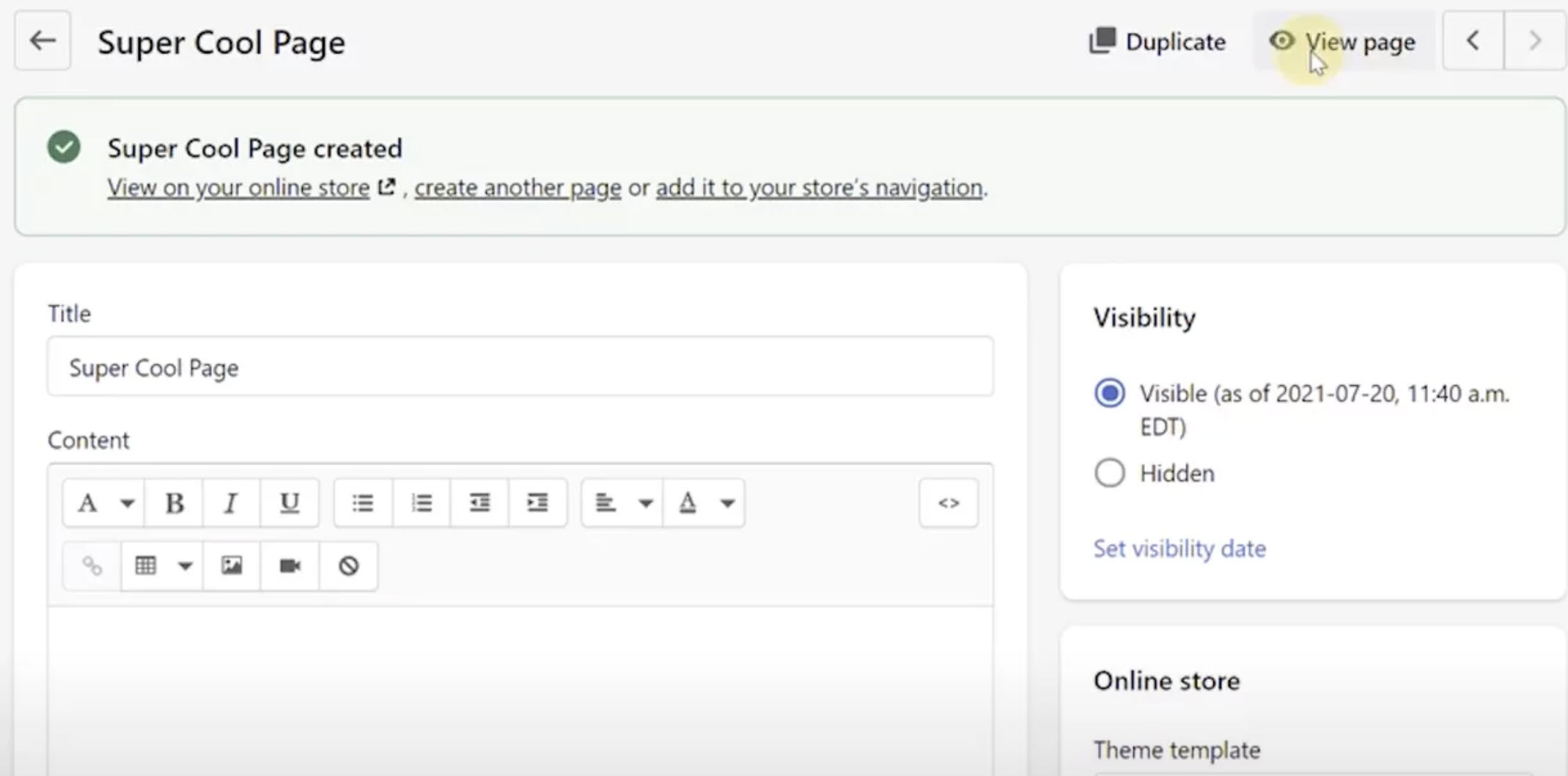
If you’re seeking an uncomplicated solution, then the integrated system available with every Shopify account is just what you need. To create a new landing page.
- Login to your Shopify admin panel.
- Navigate to Online Store > Pages.
- Click on “Add Page” and give it an attractive title (like “Welcome Home”).
- Add some compelling content in the text editor – remember, first impressions matter.
- Select visibility settings and hit save when done.
The downside of this approach is that while it’s straightforward to create product pages or collection pages this way, if you try to build landing pages using Shopify’s native system, you’ll need to bring very strong design skills, as you’ll be starting out with literally a blank page and maybe a cart button. Not ideal.
B. Third-Party Apps like PageGenie
If stepping out of the box is more your style, consider using third-party apps like our favorite superhero: PageGenie. With its AI-powered magic wand (or algorithms), this app will instantly build stunning landing pages for your ecommerce website without breaking a sweat.
- To get started with PageGenie:
- Create an account at their official website (wink wink, right here: PageGenie Signup).
- Connect your Shopify store to PageGenie.
- Choose the products you’d like to showcase on your landing page.
- Let PageGenie work its magic and watch as it generates a beautiful, SEO-optimized landing page for you.
C. Customizing Your Landing Page with HTML and CSS

If you’re feeling extra adventurous (or just really love coding), why not customize your own landing page using HTML and CSS? With this method, the sky’s the limit. Just follow these steps using the Shopify Theme Editor:
- Create a custom template in Shopify:
- Navigate to Online Store > Themes in your admin panel.
- Edit code by clicking “Actions” > “Edit Code” > Click on “Templates” folder then click “Add new template.” Select “page” from dropdown menu, give it a name like “custom-landing,” then hit create.
- Add desired HTML/CSS/JavaScript codes into newly created file.
- Save changes when done.
Tips for Creating an Awesome Custom Landing Page:
- Keep design clean & simple – less is more.
- Use responsive designs that look great on all devices.
- Add a Shopify Collection to showcase specific products.
- Think of your landing page as an opportunity to educate your audience, not just a sales campaign.
Enhancing your store’s visibility and boosting traffic can be easily achieved by adding a landing page to Shopify. By using third party apps, you can take advantage of automated text generation, SEO optimization through FAQs, and mobile-friendly layouts for even greater success.
Key Takeaway:
Utilize Shopify’s in-built system, third-party apps like PageGenie, or craft a personalized landing page with HTML and CSS for an optimal user experience. Keep design clean and simple while ensuring it looks great on all devices for an awesome custom landing page.
3. Advantages of Using Third-Party Apps for Landing Pages on Shopify
Are you exhausted from creating pages that appear as if they were designed while in a fatigued state? Fear not, my fellow e-commerce enthusiasts. There’s a whole world of third-party apps out there to help you create stunning and effective landing pages on your Shopify store. Let’s dive into the advantages these apps offer over using Shopify’s built-in system.
A. Automated Text Generation Around Your Products
Staring at our monitors, striving to craft the precise words that will make our products shine in a captivating way – it’s something we can all relate to. Would you believe that there are apps which can take care of the tedious task of product description writing for you? That’s right. With PageGenie, their AI-powered text generation feature will automatically generate product descriptions based on your input data, saving you time and energy while ensuring consistency across your site.
B. SEO Optimization Through an FAQ Section
If Google was a person, it would be Sherlock Holmes – always searching for clues about how relevant and useful your website is compared to others. One way to impress Mr. Holmes (I mean Google) is by including an FAQ section within your landing page using a third-party app like PageGenie, which helps improve SEO optimization through keyword-rich content answering common customer questions.
- Pro Tip: Make sure each question targets specific keywords related to your product or service.
- Friendly Reminder: Keep answers concise but informative – nobody wants War & Peace when they’re just looking for information about shipping times.
C. Automated Layout That Is Mobile-Friendly
Let’s face it, we live in a world where our phones are practically glued to our hands. So, if your landing page isn’t mobile-friendly, you’re missing out on potential customers who prefer browsing and shopping from their smartphones. Thankfully, third-party apps like PageGenie have got your back. They offer automated layouts that adapt seamlessly to different devices – ensuring a smooth user experience for all those phone addicts out there.
In the battle of Shopify’s built-in system vs. third-party apps for creating landing pages, it seems these app-slinging wizards come out on top with their magical features such as AI-generated text and SEO-optimized FAQs. Give them a try and watch your e-commerce store soar to new heights.
Adding a third-party app for your landing page on Shopify can provide many advantages such as automated text generation, SEO optimization through an FAQ section and mobile friendly layout. It is vital to take heed of possible missteps when crafting the landing page in order to guarantee success.
Key Takeaway:
Third-party apps for creating landing pages on Shopify offer advantages over using the built-in system, including automated text generation with AI-powered tools like PageGenie, SEO optimization through keyword-rich content in an FAQ section, and mobile-friendly layouts. These features can save time and improve user experience while helping to boost your e-commerce store’s performance.
4. Common Mistakes When Adding a Landing Page to Shopify
Creating a landing page for your Shopify store can be thrilling, but it’s important to prevent yourself from getting overly enthusiastic and committing some novice errors that could negatively affect your conversion rates. Avoiding common mistakes when creating a Shopify landing page is essential for optimizing conversion rates.
A. Not Optimizing for Mobile Devices
No longer a choice, mobile optimization is now essential in the world of smartphones and tablets. A whopping 56% of website traffic comes from mobile devices, so if your landing page isn’t optimized for them, you’re missing out on potential customers. Make sure your design is responsive and looks great on all screen sizes.
B. Not Including an FAQ Section
An FAQ section may seem like just another thing to add to your already long list of tasks when creating a landing page, but trust us – it’s worth it. An informative FAQ section helps answer any questions or concerns visitors might have before making a purchase decision, increasing their confidence in choosing you over competitors who don’t provide such information. Plus, as mentioned earlier in our discussion about PageGenie’s SEO Optimization Through an FAQ Section feature, including FAQs also boosts search engine rankings.
C. Poorly Written Content or Copywriting
- The Cringe-worthy Cliche: “Welcome to our online store.” This phrase has been overused to the point of becoming a cliche. Instead, try something more original and engaging like “Discover your new favorite products here.”
- The Jargon Jungle: Avoid using industry jargon or technical terms that might confuse your audience. Keep it simple and use language that everyone can understand.
- The Passive Voice Plague: Writing in passive voice makes sentences sound weak and less persuasive. Use active voice for a stronger impact on readers (like we’re doing right now.).
To avoid these common mistakes, consider using third-party apps like PageGenie, which offers automated text generation around your products, ensuring you have well-written content without any cringe-worthy cliches or jargon-filled jungles.
It is imperative to recognize prevalent errors when creating a landing page on Shopify in order to construct an optimal one. To ensure success with your landing page on Shopify, consider following the tips provided in our next heading.
Key Takeaway:
When adding a landing page to Shopify, it’s important to avoid common mistakes that could hurt conversion rates. These include not optimizing for mobile devices, not including an FAQ section, and using poorly written content or copywriting. To prevent these errors, consider using third-party apps like PageGenie for automated text generation around your products.
5 Tips for Creating the Perfect Landing Page on Shopify
Are you ready to create a landing page that will make your customers swoon and click those beautiful “Buy Now” buttons? Well, buckle up because we’re about to share some top-notch tips for creating the perfect landing page on your Shopify store. Remember, it’s about visuals of the highest caliber, plainness and unambiguous calls-to-action.
A. Use High-Quality Images and Videos
Let’s start with something obvious but often overlooked: using high-quality images and videos. You wouldn’t want to buy from a website with pixelated product photos or blurry videos, would you? Neither do your customers. So invest in professional photography or use free stock images from reputable sources like Burst by Shopify.
- TIP: Don’t forget to optimize your image file sizes so they load quickly without compromising quality.
- BONUS TIP: Consider adding short video clips showcasing how awesome your products are in action.
B. Keep It Simple and Easy to Read
Your visitors don’t have time (or patience) for long-winded paragraphs filled with jargon only understood by rocket scientists. Keep things simple. Break down complex ideas into easy-to-digest bullet points or numbered lists—like this one:
- Create concise headlines that grab attention.
- Avoid walls of text – break it up.
- Ditch industry jargon – write like you speak (unless you speak Klingon).
- HAVE FUN WITH IT.
Remember, a well-designed landing page should guide your visitors effortlessly towards the desired action.
C. Include Clear Calls-to-Action
Last but certainly not least: clear calls-to-action (CTAs). Your customers need to know what you want them to do next—whether it’s signing up for your newsletter or adding that must-have item to their cart. Here are some CTA best practices:
- Be specific: Instead of “Click here,” try “Get my 10% discount now.”
- Create urgency: Use phrases like “Limited time offer” or “Only X items left in stock.”
- A/B test: Experiment with different colors, sizes, and placements until you find the perfect combo.
Your Shopify store deserves an amazing landing page that showcases your products and drives conversions. With these tips in mind, go forth and create something magical.
Key Takeaway:
Craft an engaging Shopify landing page by utilizing top-notch visuals and videos, keeping it straightforward and comprehensible, while incorporating explicit calls to action. Optimize your image file sizes for quick loading without compromising quality, use concise headlines that grab attention, avoid walls of text, ditch industry jargon (unless you speak Klingon), have fun with it.
FAQs in Relation to add a Landing Page to Shopify
Can I Add a Landing Page in Shopify?
Yes, you can add a landing page to your Shopify store. You can either use the built-in system provided by Shopify or utilize third-party apps like PageGenie. Additionally, you can customize your landing page using HTML and CSS for more advanced design options.
Do I Need a Landing Page for My Shopify Store?
While not mandatory, having a well-designed landing page is highly recommended as it provides numerous benefits such as increased visibility, improved user experience, and enhanced SEO optimization. A compelling landing page also helps boost conversion rates and drive sales for your ecommerce business.
How Do I Create a High Converting Landing Page in Shopify?
To create an effective high-converting landing page on Shopify:
- Use high-quality images and videos
- Keep the layout simple and easy to read
- Include clear calls-to-action (CTAs)
- Optimize content with relevant keywords
- Make sure it’s mobile-friendly
Utilizing third-party apps like PageGenie can further enhance these aspects of your landing pages.
Conclusion
Add a landing page to Shopify and enjoy the benefits of increased visibility, improved user experience, and enhanced SEO optimization. You can easily add a landing page to your Shopify store using built-in tools or third-party apps like PageGenie.
Third-party apps offer automated text generation around your products, SEO optimization through an FAQ section, and mobile-friendly layouts. However, it’s important to avoid common mistakes such as not optimizing for mobile devices or poorly written content. Follow our tips for creating the perfect landing page on Shopify by using high-quality images and videos, keeping it simple and easy to read while including clear calls-to-action.
Want to have our AI build your landing page for you in 1 minute? Create a free account at PageGenie.io


